Are you interested in designing your own chatbot but not sure where to start?
In this step-by-step guide, we will introduce you to the basics of chatbot design using Voiceflow. From setting up your Voiceflow account to designing conversational paths and integrating voice and text responses, we will walk you through the entire process.
By the end of this article, you will be ready to test, debug, and deploy your very own chatbot for public use. So let’s get started!
Key Takeaways:
- Learn the basics of chatbot design and the Voiceflow platform for creating conversational AI experiences.
- Easily set up and navigate your Voiceflow account to start designing your chatbot flow.
- Integrate both voice and text responses to make your chatbot more dynamic and engaging.Here find a video showing in motion every steps :
Understanding the Basics of Chatbot Design
Become familiar with the fundamental principles of Chatbot Design, focusing on creating intuitive conversational interfaces that emulate human interactions. Understanding these basics is essential for developing chatbots that can engage users effectively and offer valuable assistance in various scenarios.
When designing chatbots, it is crucial to prioritize the user experience and ensure that interactions flow smoothly and naturally. The conversational flow is key in guiding users through a dialogue that is efficient and engaging. The interface design of a chatbot should be user-friendly, with clear prompts and responses that facilitate easy navigation. By integrating these elements into the design process, chatbot developers can create bots that not only address user needs but also make a lasting impression with their functionality and usability.
Get to know more about Enhancing customer experience with AI Chatbots through our Article here.
Overview of Voiceflow Platform
The Voiceflow Platform is a tool that enables developers and creators to design and deploy conversational interfaces easily. Using the Voiceflow Platform can simplify the chatbot development process and improve the overall user experience.
A standout feature of Voiceflow is its user-friendly interface, which caters to both experienced developers and newcomers to conversational design. With drag-and-drop functionality and intuitive controls, users can effortlessly create, test, and refine their voice applications. Voiceflow also provides seamless integration with popular platforms like Amazon Alexa and Google Assistant, offering various deployment options. Its extensive customization capabilities allow developers to personalize interactions, responses, and user journeys to align with specific objectives and target audiences.
Find more details about The Voiceflow Platform and its benefits in this Medium Article.
Setting Up Your Voiceflow Account
Embark on the chatbot design journey by setting up a Voiceflow account, which is a crucial step in gaining access to the full range of tools and resources provided by this platform. Setting up your Voiceflow account is the initial step to creating immersive conversational experiences.
When you visit the Voiceflow website, you will be prompted to sign up by entering your email and creating a password. After completing the registration process, you can personalize your account settings and preferences. In the dashboard, you will find a user-friendly interface that allows you to start new projects, manage existing ones, and collaborate with team members. The dashboard offers a comprehensive overview of your projects, including flow diagrams, intents, and interactions, making it simple to navigate and monitor your chatbot development progress.

Creating a Voiceflow Account
Establishing a presence in the Voiceflow ecosystem involves creating a personalized account that provides access to various tools and features designed for building interactive chatbots. Having a secure Voiceflow account is fundamental for enabling creativity in developing innovative conversational experiences.
To begin the account creation process, users can go to the Voiceflow website and find the ‘Sign Up‘ button. Clicking on this button will prompt users to enter their email address and create a strong password for account security. After submitting these details, an email verification will be sent to the provided email address. Users should check their inbox and click on the verification link to confirm their account. Following verification, users can log in to their account and will be guided through the initial setup to personalize profile settings and explore the platform’s functionalities.
Exploring Voiceflow Interface
Explore the Voiceflow interface, which is intuitive and user-friendly, created to streamline the chatbot design process and equip creators with robust tools for developing interactive conversational flows. Proficiency in navigating the Voiceflow interface is crucial for creating engaging chatbot experiences.
The interface provides a variety of design tools that allow users to visually outline conversational flows, seamlessly incorporate intents, responses, and actions. Collaboration features enable teams to work together effortlessly, offering real-time editing and commenting capabilities. Project management functions optimize workflow efficiency by providing version control, project organization, and straightforward sharing options. With drag-and-drop functionality and integrations with popular platforms, Voiceflow simplifies the process for creators to bring their chatbot concepts to fruition.
Designing Chatbot Flow in Voiceflow
Proficiently design seamless chatbot flows in Voiceflow, where creativity combines with functionality to develop immersive conversational experiences. Creating a cohesive and captivating chatbot flow is crucial for directing users through interactive dialogues and providing valuable responses.
By meticulously outlining conversational paths, designers can ensure users have a seamless journey and receive pertinent information at each stage. Understanding user interactions and designing response mechanisms that replicate natural language patterns enriches the overall user experience. Integrating contextually appropriate prompts and personalized messages based on user input cultivates a sense of connection and engagement. A well-constructed chatbot flow not only streamlines communication but also aids in achieving the conversation’s intended objective, whether it involves offering assistance, gathering data, or delivering specific content.
Discover The perks of an AI assistant with a VoiceFlow article here.
Creating New Project in Voiceflow
Begin your chatbot design journey by creating a new project in Voiceflow, an important step that establishes the foundation for developing interactive conversational experiences. Creating a new project enables you to express your creativity and explore innovative design possibilities within the Voiceflow platform.
When you access the Voiceflow dashboard, select the ‘New Project’ button to start your creation. Provide your project with a descriptive name that accurately represents its purpose, facilitating easier management and identification among your projects.
As you start configuring your project, you can personalize various elements such as triggers, intents, and responses to customize the chatbot flow according to your specific requirements. This initial setup phase is critical as it shapes the framework that your chatbot will adhere to during interactions with users.
Adding Intents and Utterances
Improve the conversational depth of a chatbot by including intents and utterances in Voiceflow, allowing for precise interactions and contextual responses. Integrating intents and utterances is a foundational element in creating chatbot dialogues that resonate with users and supply pertinent information.
Intents signify the goals or purposes behind a user’s input, while utterances are the specific phrases or sentences users utilize to convey those intents. By establishing different intents that the chatbot can comprehend and linking them to corresponding utterances, the chatbot can accurately interpret user inputs. This procedure ensures a smooth conversation flow and enables the chatbot to produce suitable responses based on the identified intents.
Intents and utterances are vital in upholding the conversational context and guiding the user toward their intended outcomes.

Designing Conversational Paths
Crafting engaging conversational paths in Voiceflow involves guiding users through interactive dialogues and responses to ensure a seamless and intuitive chatbot experience. The design of conversational paths requires mapping out user interactions, decision points, and branching logic to create dynamic and personalized conversations.
The process typically begins with creating a flowchart that visually illustrates the various paths a user can take within the conversation. User journey mapping is helpful for identifying potential touchpoints where users may require assistance or customization. Implementing a decision tree is essential for determining the conditions under which the chatbot will respond and the potential outcomes based on user inputs. By strategically structuring these elements, designers can develop a chatbot experience that feels natural and engaging for users.
Integrating Voice and Text Responses
Enhance chatbot interactions by seamlessly combining voice and text responses in Voiceflow, providing users with a multi-modal experience that suits their preferences. The inclusion of voice and text responses boosts the conversational flexibility of the chatbot and facilitates effective communication.
This integration allows users the freedom to interact with the chatbot in various ways, accommodating different preferences and accessibility requirements. By adding voice capabilities, a more interactive and engaging experience is created, especially for users who prefer speaking rather than typing. The customization features enable further personalization of chatbot interactions, resulting in a tailored user experience that can enhance user satisfaction and retention.
Configuring Voice Responses
Customize and optimize the voice responses of a chatbot in Voiceflow by tailoring the tone, pacing, and language to create natural and engaging interactions. Configuring the voice responses is crucial in defining the personality and user experience of the chatbot.
By utilizing voice synthesis tools, one can adjust the articulation and intonation of the chatbot’s speech. Speech patterns should be carefully designed to ensure clarity and coherence in communication. Attention to conversational nuances such as pauses, emphasis, and response timing can significantly improve the human-like quality of the chatbot’s voice. Seamlessly incorporating these elements into the voice responses can lead to more compelling and effective interactions with users.
Implementing Text Responses
Improve the text-based interactions of a chatbot by incorporating dynamic and informative text responses in Voiceflow. This approach caters to users who prefer text-based communication. Text responses help in delivering information clearly and concisely, while also maintaining user engagement and satisfaction.
The inclusion of text responses in chatbot design enhances the user experience by providing instant and relevant answers to their queries. Different message formats, such as structured text, quick replies, and carousels, offer flexibility in presenting information to accommodate diverse user preferences.
Response variations, like personalized responses, emojis, and interactive elements, add a touch of personality to the chatbot interactions, making them more engaging. Text customization options, including font styles, colors, and multimedia integrations, allow for tailoring the appearance of messages to align with the brand identity and create a visually appealing conversation environment.

Testing and Debugging Your Chatbot
Ensure the smooth functionality of the chatbot by conducting thorough testing and debugging within Voiceflow. This process involves identifying and resolving common issues to enhance the user experience. Testing and debugging are crucial steps in refining the chatbot’s conversational flow and ensuring its reliability in real-world scenarios.
Through comprehensive testing, developers can pinpoint problems related to intent recognition, dialogue management, and entity extraction. Utilizing various testing methodologies like unit testing, integration testing, and regression testing aids in detecting and addressing these issues before deployment. Continuous testing and debugging are essential for improving the chatbot’s performance and responsiveness, guaranteeing accurate and relevant responses to users.
Monitoring the chatbot’s performance metrics and analytics post-deployment is key in recognizing potential bottlenecks and optimizing its functionality further.