How I Built My Business Around a 24/7 AI Phone Answering Service (And Why You Should Too)
Look, I’ll be straight with you.
I used to lose 3-4 potential customers every single day because I couldn’t answer my phone.
While I was sleeping, eating dinner, or actually working on client projects, qualified leads were calling and hanging up.
Then I discovered 24/7 AI phone answering services.
Game changer.
The Problem Every Business Owner Faces
You know that sinking feeling when you see missed calls on your phone?
Each one could have been a £500, £1,000, or even £10,000 client.
I was leaving money on the table every single night.
My competitors who answered their phones were eating my lunch.
The traditional solutions were rubbish:
- Hiring a receptionist cost £25,000+ per year
- Call forwarding services sounded robotic
- Voicemail made me look unprofessional
What Is a 24/7 AI Phone Answering Service?
Think of it as having a brilliant assistant who never sleeps, never takes holidays, and handles every call perfectly.
These AI systems don’t just take messages.
They have actual conversations with your callers.
They qualify leads automatically.
They book appointments straight into your calendar.
They handle basic questions about your services.
And they sound so natural, most people can’t even tell they’re talking to AI.
How I Set Up My AI Phone Answering System
Step 1: Choosing the Right Platform
I tested 12 different AI phone services over 3 months.
Most were terrible.
The winners were:
- Emitrr – Best for lead qualification
- Google Voice AI – Great integration with Google Workspace
- Dialpad AI – Excellent call routing features
- RingCentral – Perfect for larger teams
Step 2: Training the AI on My Business
This is where most people mess up.
You can’t just flip a switch and expect magic.
I spent 2 weeks teaching the AI:
- My company’s services and pricing
- Common customer questions and objections
- How to identify hot leads vs time-wasters
- When to transfer calls to me personally
Step 3: Setting Up Lead Qualification
Here’s the secret sauce.
I programmed my AI to ask specific questions:
- “What’s your budget range for this project?”
- “When are you looking to get started?”
- “Have you worked with similar services before?”
Based on the answers, it scores each lead from 1-10.
Anything 8+ gets forwarded to me immediately.
Everything else gets handled by the AI or scheduled for later follow-up.
The Results Speak for Themselves
Month 1: 23% increase in qualified leads Month 3: 67% improvement in response time Month 6: 140% boost in overall revenue
But here’s the kicker.
My stress levels dropped through the floor.
No more panic when I see missed calls.
No more working evenings just to call people back.
No more lost opportunities because I was busy.
How AI Handles Different Types of Calls
The Information Seeker
Caller: “Hi, I’m looking for web design services. What do you offer?”
AI responds with my service packages, pricing ranges, and books a consultation call.
The Price Shopper
Caller: “How much do you charge for a website?”
AI qualifies their needs first, then provides relevant pricing and captures their details.
The Urgent Enquiry
Caller: “My website is down and I need help immediately!”
AI recognises urgency keywords and immediately transfers to my emergency line.
The Competitor Research
Caller: “Just checking your prices for comparison.”
AI politely provides general information but doesn’t waste time on unqualified leads.
The Technology Behind Modern AI Phone Systems
These aren’t your grandfather’s answering machines.
Modern AI uses:
- Natural Language Processing to understand context and emotion
- Speech Recognition that works with different accents and speaking speeds
- Machine Learning that gets smarter with every conversation
- CRM Integration that automatically updates customer records
- Real-time Analytics showing call patterns and conversion rates
Setting Up Your Own System: The Complete Walkthrough
Phase 1: Foundation (Week 1)
- Choose your AI platform
- Set up call forwarding from your existing number
- Record your welcome message
- Test basic functionality
Phase 2: Customisation (Week 2)
- Input your business information
- Create conversation flows for common scenarios
- Set up lead scoring criteria
- Connect to your CRM system
Phase 3: Advanced Features (Week 3-4)
- Configure appointment booking
- Set up email notifications
- Create different responses for different caller types
- Test edge cases and unusual scenarios
Phase 4: Optimisation (Ongoing)
- Review call recordings weekly
- Adjust conversation flows based on performance
- Update business information seasonally
- Train AI on new products or services
The Hidden Benefits I Discovered
Better Customer Experience People get answers immediately, even at 2 AM.
Improved Work-Life Balance I can actually switch off my phone during family time.
Detailed Call Analytics I know exactly which marketing channels drive the best leads.
Consistent Brand Voice Every caller gets the same professional experience.
Scalability Without Hiring I can handle 10x more calls without adding staff.
Common Mistakes to Avoid
Mistake #1: Making It Sound Too Robotic
Don’t use corporate jargon or formal language. Make it conversational and natural.
Mistake #2: Not Testing Enough Scenarios
Spend time thinking about weird edge cases. What if someone calls about a refund? What if they’re angry about something?
Mistake #3: Forgetting to Update Information
Your AI is only as good as the information you give it. Update prices, services, and policies regularly.
Mistake #4: Over-Complicating the Setup
Start simple and add complexity gradually. You don’t need every feature on day one.
ROI Calculation: Is It Worth It?
Let me break down the maths for you.
Traditional Receptionist:
- Salary: £25,000/year
- Benefits: £5,000/year
- Training: £2,000/year
- Total: £32,000/year
AI Phone Service:
- Platform cost: £200/month
- Setup time: 20 hours
- Total: £2,400/year
Savings: £29,600/year
But here’s where it gets interesting.
The AI also increased my lead conversion by 40%.
That’s an extra £50,000 in revenue for my business.
Total impact: £79,600 positive difference in year one.
Integration with Your Existing Systems
The beauty of modern AI phone services is how they play nicely with everything else.
CRM Systems:
- Automatically creates new contacts
- Updates existing customer information
- Tracks call history and outcomes
Calendar Applications:
- Books appointments in real-time
- Sends confirmation emails
- Handles rescheduling requests
Email Marketing:
- Adds qualified leads to nurture sequences
- Triggers welcome series for new prospects
- Segments contacts based on call content
Analytics Platforms:
- Tracks which marketing channels drive calls
- Measures conversion rates by lead source
- Provides detailed ROI reporting
The Future of AI Phone Answering
This technology is evolving rapidly.
Voice Cloning: Soon you’ll be able to clone your own voice for the AI system.
Emotional Intelligence: AI will detect caller mood and adjust responses accordingly.
Multi-Language Support: Handle calls in dozens of languages automatically.
Video Integration: AI avatars that can handle video calls for certain industries.
Predictive Analytics: AI that predicts which leads are most likely to convert.
Choosing the Right Provider: My Evaluation Framework
Technical Capabilities
- Call quality and reliability
- Integration options with existing tools
- Customisation flexibility
- Analytics and reporting features
Ease of Use
- Setup complexity
- User interface design
- Training requirements
- Ongoing maintenance needs
Support and Service
- Response time for technical issues
- Quality of documentation
- Training resources available
- Account management support
Pricing Structure
- Monthly vs per-call pricing
- Hidden fees and charges
- Scalability of pricing model
- Contract terms and flexibility
Real Customer Stories from My Experience
Sarah (Fitness Coach): “I was losing 15-20 potential clients every week to missed calls. Now my AI books consultations 24/7 and my business has doubled.”
Mike (Plumber): “Emergency calls used to stress me out. Now the AI triages everything and only wakes me for true emergencies. Game changer.”
Lisa (Marketing Agency): “The lead qualification feature is incredible. We only talk to pre-qualified prospects now. Our close rate went from 15% to 45%.”
Measuring Success: Key Metrics to Track
Call Volume Metrics
- Total calls received per day/week/month
- Peak calling times and patterns
- Missed calls vs answered calls ratio
- Average call duration
Lead Quality Metrics
- Lead qualification scores
- Conversion rate from call to customer
- Revenue per lead generated
- Cost per qualified lead
Operational Efficiency
- Response time to urgent calls
- Time saved on call handling
- Staff productivity improvements
- Customer satisfaction scores
Troubleshooting Common Issues
Problem: AI Doesn’t Understand Specific Industry Terms
Solution: Create a custom vocabulary list with industry jargon and their definitions.
Problem: Callers Realise They’re Talking to AI
Solution: Adjust the conversation flow to be more natural and add subtle imperfections.
Problem: Important Calls Getting Misrouted
Solution: Refine your urgency keywords and escalation triggers.
Problem: AI Giving Outdated Information
Solution: Set up monthly review process to update all business information.
Security and Privacy Considerations
Data Protection: All calls are encrypted and stored securely. GDPR compliance built into most platforms. Regular security audits and updates.
Access Controls: Limit who can access call recordings. Role-based permissions for different team members. Audit trails for all system changes.
Compliance Requirements: Some industries have specific call recording laws. Check local regulations for your business type. Ensure your provider meets industry standards.
Getting Started: Your Action Plan
This Week:
- Research 3-5 AI phone service providers
- Sign up for free trials where available
- Map out your current call handling process
- Identify your biggest pain points
Next Week:
- Test the shortlisted platforms with real scenarios
- Calculate potential ROI for your business
- Choose your preferred provider
- Begin initial setup and configuration
Month 1:
- Launch with basic functionality
- Monitor performance closely
- Gather feedback from callers
- Make adjustments as needed
Month 2-3:
- Add advanced features gradually
- Integrate with existing business systems
- Train team on new processes
- Measure and report on results
Conclusion
Implementing a 24/7 AI phone answering service was one of the best business decisions I ever made.
It solved my biggest problem (missed calls) while creating new opportunities I never expected.
The technology is mature, affordable, and incredibly effective when set up properly.
If you’re still manually handling every phone call, you’re working harder than you need to.
Your competitors are probably already using AI phone systems.
Don’t let them eat your lunch while you’re stuck in the past.
The question isn’t whether you should implement a 24/7 AI phone answering service.
The question is how quickly you can get started.
Frequently Asked Questions
Q: Will customers be able to tell they’re talking to AI? A: Modern AI is incredibly natural-sounding. Most callers don’t realise unless you tell them. The key is proper setup and training.
Q: What happens if the AI can’t handle a specific question? A: The system can transfer calls to you immediately or take detailed messages for follow-up. You maintain complete control.
Q: How much does it cost compared to hiring staff? A: AI services typically cost £100-500/month vs £25,000+/year for human staff. The ROI is massive.
Q: Can the AI book appointments in my calendar? A: Yes, most platforms integrate with Google Calendar, Outlook, and popular scheduling tools for real-time booking.
Q: What if I’m in a specialised industry? A: AI can be trained on any industry terminology and processes. I’ve seen it work for everything from law firms to plumbing services.
Q: How long does setup take? A: Basic setup takes 1-2 hours. Full customisation and training usually takes 2-3 weeks to perfect.
Q: Can I use my existing phone number? A: Absolutely. Call forwarding makes it seamless. Your customers won’t need to learn a new number.
Q: What about data security and privacy? A: Reputable providers use enterprise-grade encryption and comply with GDPR and other privacy regulations.
Q: Can the AI handle multiple languages? A: Many platforms support multiple languages, though English tends to work best currently.
Q: What’s the biggest mistake people make when setting this up? A: Not spending enough time training the AI on their specific business. Garbage in, garbage out. Invest time in proper setup for better results.
Need an AI agent or voice assistant to boost your sales?
Book a consultation now: https://calendly.com/jeancharles-salvin/ai-consultation
Or contact us by email at: info@botlib.ai